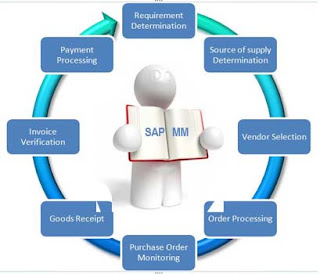The below SAP Tutorials help to know the consumption based planning procedures in detail. These are used in areas without in-house production and/or in production plants for planning both B- and C-parts and operating supplies. The consumption based planning Includes Recorder Point Planning, Forecast based Planning, and Time Phased Planning,we can discuss below in detail.
Reorder Point Planning
In the reorder point planning procedure, the system compares available warehouse stock with the reorder level. If available stock falls below the reorder level, an order proposal is generated. The reorder level (also known as the reorder point) is made up of the sum of the safety stock plus the expected average material consumption within the replenishment lead time. Therefore, when determining the reorder level, you must take safety stock, previous consumption values or future requirements and the replenishment lead time into account.
Safety stock must be set at a level which covers both excess material consumption within the replenishment lead time and the additional requirements which may occur during delivery delays. You must, therefore, take previous consumption or future requirements, and the vendor’s delivery timeliness or that of production into account when determining the safety stock level.
Forecast Based Planning
Like reorder point planning, forecast-based planning operates using historical values and forecast values as future requirements are determined via the integrated forecasting program. However, in contrast to reorder point planning, these values then form the basis of the planning run in forecast-based planning.
The forecast, which calculates future requirements using historical data, is carried out at regular intervals. This offers the advantage that requirements, which are automatically determined, are continually adapted to suit current consumption needs. If, during the current period, material has already been withdrawn from stock, then the forecast requirement is reduced by the quantity of material that was withdrawn. This mean that the quantity of the forecast requirement that has already been used is not included in the planning run again.
You can specify the period split for the forecast (daily, weekly, monthly or per accounting period) and the number of periods to be included in the forecast individually for each material. It is possible; however, that the forecast period split is not specific enough for planning purposes. Therefore, for each material, you can determine that the MRP forecast requirement values should be divided according to a finer period split. You can also determine how many forecast periods are to be taken into account during requirements planning.
For a monthly forecast, the requirements date would be set on the first workday of the month because, for planning, it is assumed that the total requirement must be available at the beginning of the period. You can then divide this monthly requirement into either daily or weekly requirements.
The requirements quantities forecast by the system are used in the planning run to carry out the net requirements calculation. During this calculation, every period is checked to make sure that the forecast requirements are covered either by available warehouse stock, by planned receipts from purchasing or by production. If the requirements forecast by the system are not met by these above mentioned possibilities, then an order proposal is generated.
Time Phased Planning
If a vendor always delivers a material on a particular day of the week, it makes sense to plan this material according to the same cycle in which it is delivered, but displaced by the delivery time. This is possible with the time-phased planning procedure. If a particular material is to be planned using this procedure, you must set the MRP type for time-phased planning and you must enter the planning cycle in the material master record. You enter the planning cycle in the form of a planning calendar in the Planning cycle field. You must also define a planned delivery time and the Lot-for-lot order quantity as the lot-size key.
You can also use the optimum lot-sizing procedures for time-phased planning. They are used here in the same way as in Reorder Point Planning. Materials that are planned using the time-phased planning technique are provided with an MPR date in the planning file. This date is set when creating a material master record and is re-set after each planning run. It represents the date on which the material is to be planned again and is calculated on the basis of the planning cycle entered in the material master record. For materials that are planned using the time-phased planning procedure, the two indicators, the total change indicator and the net change planning indicator are irrelevant. Therefore, they are not set by the system even if changes that are relevant to the planning run are made.
By using this planning technique, you can set the system so that it only plans materials on specific pre-defined days. For example, if you assign the same planning cycle to all the materials of a particular vendor, the system will always plan these materials on the same day. The purchase requisitions that are created in the planning run to cover material shortages can be processed, per vendor, by the MRP controller in the SAP purchasing system.
If you use the SAP Merchandise Management System, the system proposes the planning cycle from the vendor sub-range when you create a material master record. The vendor sub-range contains all the goods of a particular vendor that, from a logistical view, can be planned similarly.
You can also enter an MRP date during the planning run, meaning that you can bring the planning run forward to an earlier date, if necessary. For example, if the planning run is set for Monday, you can bring it forward to Saturday instead
More Details: SAP Online Training Tutorials, SAP Training Tutorials, Learn SAP Online, SAP Support Portal.
Reorder Point Planning
In the reorder point planning procedure, the system compares available warehouse stock with the reorder level. If available stock falls below the reorder level, an order proposal is generated. The reorder level (also known as the reorder point) is made up of the sum of the safety stock plus the expected average material consumption within the replenishment lead time. Therefore, when determining the reorder level, you must take safety stock, previous consumption values or future requirements and the replenishment lead time into account.
Safety stock must be set at a level which covers both excess material consumption within the replenishment lead time and the additional requirements which may occur during delivery delays. You must, therefore, take previous consumption or future requirements, and the vendor’s delivery timeliness or that of production into account when determining the safety stock level.
Forecast Based Planning
Like reorder point planning, forecast-based planning operates using historical values and forecast values as future requirements are determined via the integrated forecasting program. However, in contrast to reorder point planning, these values then form the basis of the planning run in forecast-based planning.
The forecast, which calculates future requirements using historical data, is carried out at regular intervals. This offers the advantage that requirements, which are automatically determined, are continually adapted to suit current consumption needs. If, during the current period, material has already been withdrawn from stock, then the forecast requirement is reduced by the quantity of material that was withdrawn. This mean that the quantity of the forecast requirement that has already been used is not included in the planning run again.
You can specify the period split for the forecast (daily, weekly, monthly or per accounting period) and the number of periods to be included in the forecast individually for each material. It is possible; however, that the forecast period split is not specific enough for planning purposes. Therefore, for each material, you can determine that the MRP forecast requirement values should be divided according to a finer period split. You can also determine how many forecast periods are to be taken into account during requirements planning.
For a monthly forecast, the requirements date would be set on the first workday of the month because, for planning, it is assumed that the total requirement must be available at the beginning of the period. You can then divide this monthly requirement into either daily or weekly requirements.
The requirements quantities forecast by the system are used in the planning run to carry out the net requirements calculation. During this calculation, every period is checked to make sure that the forecast requirements are covered either by available warehouse stock, by planned receipts from purchasing or by production. If the requirements forecast by the system are not met by these above mentioned possibilities, then an order proposal is generated.
Time Phased Planning
If a vendor always delivers a material on a particular day of the week, it makes sense to plan this material according to the same cycle in which it is delivered, but displaced by the delivery time. This is possible with the time-phased planning procedure. If a particular material is to be planned using this procedure, you must set the MRP type for time-phased planning and you must enter the planning cycle in the material master record. You enter the planning cycle in the form of a planning calendar in the Planning cycle field. You must also define a planned delivery time and the Lot-for-lot order quantity as the lot-size key.
You can also use the optimum lot-sizing procedures for time-phased planning. They are used here in the same way as in Reorder Point Planning. Materials that are planned using the time-phased planning technique are provided with an MPR date in the planning file. This date is set when creating a material master record and is re-set after each planning run. It represents the date on which the material is to be planned again and is calculated on the basis of the planning cycle entered in the material master record. For materials that are planned using the time-phased planning procedure, the two indicators, the total change indicator and the net change planning indicator are irrelevant. Therefore, they are not set by the system even if changes that are relevant to the planning run are made.
By using this planning technique, you can set the system so that it only plans materials on specific pre-defined days. For example, if you assign the same planning cycle to all the materials of a particular vendor, the system will always plan these materials on the same day. The purchase requisitions that are created in the planning run to cover material shortages can be processed, per vendor, by the MRP controller in the SAP purchasing system.
If you use the SAP Merchandise Management System, the system proposes the planning cycle from the vendor sub-range when you create a material master record. The vendor sub-range contains all the goods of a particular vendor that, from a logistical view, can be planned similarly.
You can also enter an MRP date during the planning run, meaning that you can bring the planning run forward to an earlier date, if necessary. For example, if the planning run is set for Monday, you can bring it forward to Saturday instead
More Details: SAP Online Training Tutorials, SAP Training Tutorials, Learn SAP Online, SAP Support Portal.